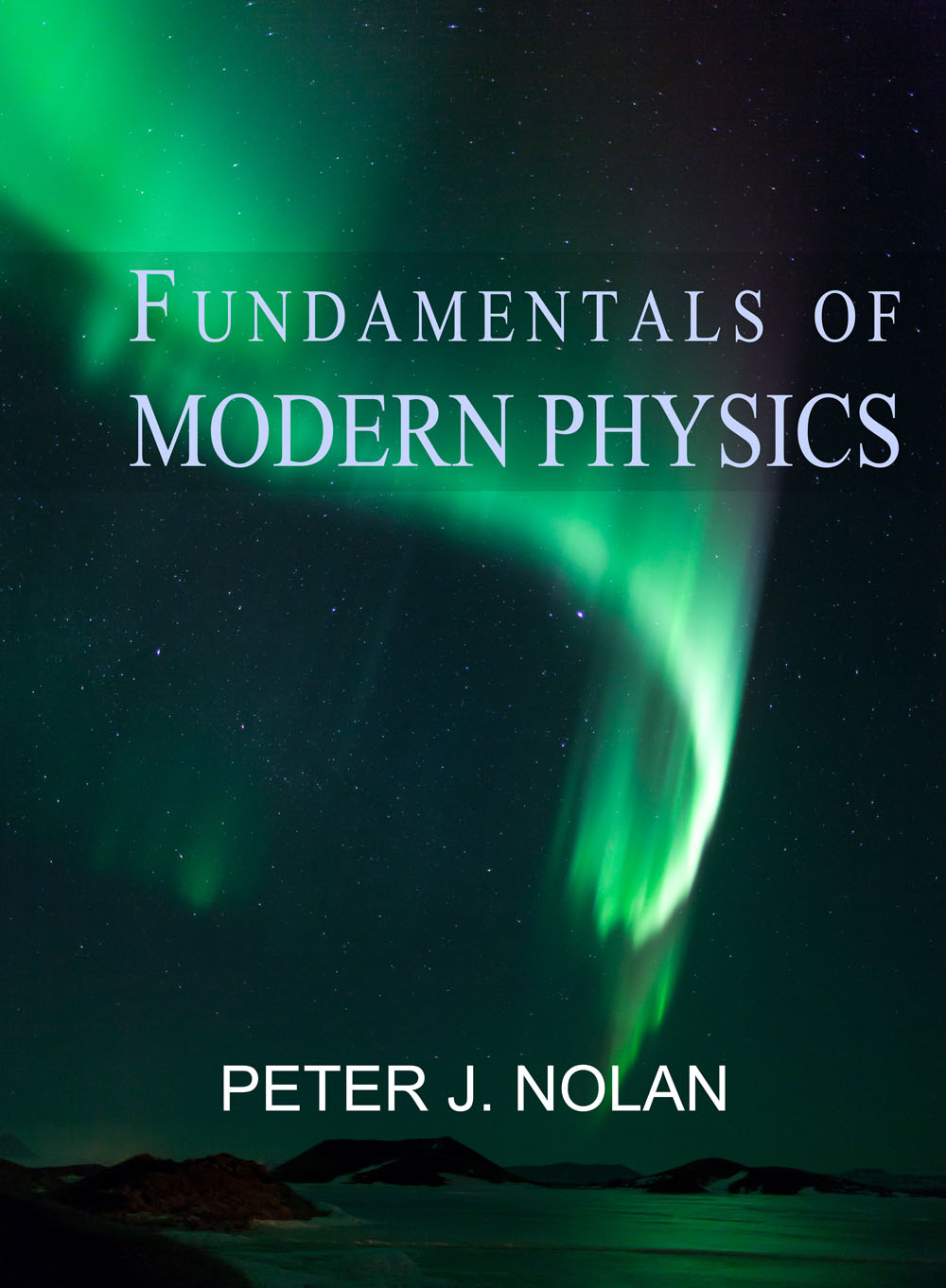Home > Physics Textbooks > Fundamentals of Modern Physics
Fundamentals of Modern Physics
1st Edition
by Peter J. Nolan
Introductory Modern Physics Textbook
Published by
Physics Curriculum & Instruction
325 Pages
College Level
eBook Format Only
Fundamentals of Modern Physics provides a concise introduction to topics in modern physics along with the unique feature of Interactive Examples. The organization of the text follows the traditional sequence of Special Relativity, General Relativity, Quantum Physics, Atomic Physics, Nuclear Physics, and Elementary Particle Physics and the Unification of the Forces. The emphasis throughout the book is on simplicity and clarity. Table of Contents
Every worked example in the textbook is linked to an Interactive Example which has been created using an Excel spreadsheet. (Microsoft Excel must be installed on the computer.) The Interactive Examples allow the student to make variations to the example problem and immediately be provided with a detailed solution which includes all the in-between steps and calculations. This permits the student to solve the example problem many times over with different initial values allowing "what if" scenarios to be quickly performed. In addition to getting more practice in problem solving, this helps students to develop a qualitative understanding for how various physical quantities are related.
The book contains a large number of end-of-chapter questions and problems ranging in difficulty from very simple to very challenging. A summary of important equations is given at the end of each chapter.
About the Author:
Dr. Peter Nolan is a Professor of Physics at the State University of New York, Farmingdale, where he has taught college physics for the past forty years. He has received numerous awards and national recognition including the Chancellors Award for Excellence in Teaching, and being named to Who's Who Among America's Teachers. In addition to this book, he has also written the following textbooks: Physics for Science and Engineering Students, The Fundamentals of College Physics, Experiments in College Physics, and Electromagnetic Theory for Electrical Technology Students.
(License Agreement must be read prior to downloading eBook.)
Fundamentals of Modern Physics
Click on the link above to open the PDF eBook in your web browser. To save the PDF eBook on your computer, right-click (PC) or control-click (Mac) on the link above, and choose the save option from the pop-up menu. Adobe Reader must be installed on your computer, other PDF readers may not function properly with the eBook.
Interactive Examples
(Microsoft Excel Required)
Please follow these steps for the Interactive Examples feature to be added to the eBook:
1) Click on the Interactive Examples link above and download and save the Interactive Examples.zip folder to the same folder, or same location, where the eBook PDF file is located.
2) Unzip (decompress) the Interactive Examples.zip folder. After unzipping, the folder name should appear as Interactive Examples with no .zip extension.
IMPORTANT: The Excel files must remain in the folder named Interactive Examples. If a dash appears between these two words replace it with a space.
3) The Interactive Examples are accessed through links in the eBook. (Click on Go to Interactive Example which appears at the end of every example in the eBook.)