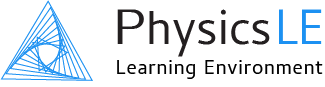Instructor Guide
Tutorial: Physics LE Question Bank - Quick Access
Physics LE is a content-rich online learning platform featuring:
Problem library comprised of over 5000 physics problems. The stand-alone problems can be aligned with any algebra or calculus-based physics course.
100+ Interactive Simulations covering all major topics in introductory physics. Their versatility allows for use in an online lab course employing numerical data, or as an addition to homework problems to deepen conceptual understanding of physics principles (automatically graded accompanying exercises available).
Support for all OpenStax Physics textbooks, and Physics Fundamentals by V. Coletta.
Whether you choose to use one of the included textbooks or a textbook from a different publisher, Physics LE problems and simulations are designed to be stand-alone and textbook independent.
Access Question Bank to View All Physics LE Content (including simulations)
1) Navigate to your Physics LE Course page by clicking your course name in the left-side navigation menu.
2) On your Course page you'll see links for Sample Homework Problems and Sample Simulations (these have been created in the same way that assignments are created). You can click these links to see the related sample content. There is also a link titled Physics LE Question Bank-Preview, you can click this link for quick access to the question bank (the series of images below assumes this link has been clicked).
3) Click the View/Add Problems & Simulations button to continue to the question bank. (With an actual assignment, this screen will contain important information about student progress.)
4) The View/Add Problems & Simulations page appears, this is where you'll assemble the content for an assignment. For now, we simply want quick access to view the question bank content. Click Access Physics LE Question Bank and then click Open Question Bank.
5) The Physics LE Question Bank opens and you'll see several major sections (red highlight). Some sections contain simulations and others contain problems. You can scroll down to see all the content. Select any category (in blue) to see the simulations or problems contained in the category.
6) In the image below, the Kinematics: One and Two-Dimensional Motion category has been selected from the Physics LE Simulations section. Click the magnifying glass icon to open and preview a desired simulation or problem (a preview window will open to the right of the question bank). Note you can click the magnifying glass icons in succession without having to close the preview window to quickly view many simulations or problems in a category.